10/19/2024: DoC created a new page listing several things which count for the software credit. There are already over 100 comments.
8/27/2024: Good news! Synology C2 Storage codes as MCC 5734 and should count for the annual $100 software subscription credit. See the end of this article for more details.
7/24/2024: There are updates — I applied for the card and was approved; see the end of this article for datapoints, my plans on how to meet spend requirement, how to receive the $100 annual software credit, etc.
Originally posted 7/2/2024:
I just learned from DoC that U.S. Bank is now offering a $750 SUB on their Triple Cash Rewards Business Credit Card for a $6,000 spend within 6 months. I need another card to work and I think I am going to go for it. US Bank Triple Cash Rewards was only $500 for $4500 spend in the recent past. $750 sounds really enticing and reminds me of the recent Ink Unlimited and Ink Cash deals — the Chase Inks are my favorite cards of all credit cards. The card has no annual fee along with 0% APY for 12 months on purchases. I’ve also heard you can even fund bank accounts with it if done properly. The 3% cashback on gas and dining is helpful as well.
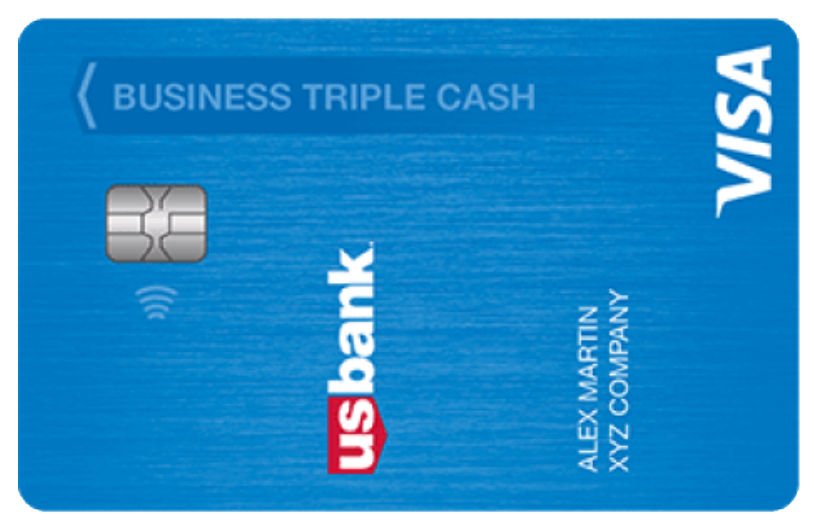
Direct link to offer: https://www.usbank.com/business-banking/business-credit-cards/business-triple-cash-back-credit-card.html
I have property taxes and homeowner’s insurance due this fall, which comes to around $2000, so I can use this card for that. This leaves me $4,000 to spend over 6 months. This is easily doable.
I like that it is 0% APR for 12 months, so I can invest that borrowed money at 5%+ APY. Since it is a business credit card, it doesn’t count against my personal credit utilization, which makes it easy to float several thousand earning interest on the borrowed cash.
Also since this is a business card, it does not count against my Chase 5/24 status, which I am currently gardening — I’m at 6/24 and not 4/24 again until May of 2025.
For the next 6 months I’d use this card as my primary catch all in my 5%+ Custom Cashback Strategy, along with paying property taxes and homeowner’s insurance. If I can’t quite meet the spend requirement between those, I’ll move my 5%+ Custom Cashback Strategy to the back burner and use the U.S. Bank Triple Cash Rewards for all purchases.
I’ve calculated the ROS (return on spend) to be 13.5%.
The other cards I have been considering are also business cards of course — again gardening 5/24. I have been interested in the Wells Fargo Signify as well as the BofA Business Unlimited Cash cards. But I like the larger SUB of this Triple Cash Rewards card. I’m also about to close my U.S. Bank Business Checking and figured now would be a good time to sign up for this U.S. Bank Triple Rewards card — I figure having a business checking account with them might help my chances getting approved for the card.
$100 Annual Software Subscription Credit. It says it is for software like QuickBooks and FreshBooks but there are many others which work. The monthly purchase needs to code as MCC 5734. Pepper gift card purchases code as 5734, so theoretically I should be able to buy $1 Amazon gift card with Pepper each month and after a year get this $100 software credit. We’ll see.
Updates
Applied. I applied after creating this article and here is what I got — we’ll see how it goes:

US Bank Credit Card Enrollment Center. After two weeks, one can call US Bank’s Credit Card Enrollment Center to check the status of the application. The number is (888) 777-4444.
Called In. After a couple weeks I called in — at the number above — and they said I was denied by the automated system since I didn’t have any credit history with Dun & Bradstreet. But they said my personal credit history was really good. They then said they’d push it through manual underwriting and get back to me within four days.
Approved. They got back with me within a day and notified me that I was a approved. I was approved for well over $10k which shocked me.
Received Card. Received the card via special delivery:

Meeting Spending Requirement. My plans are to pay property taxes and homeowner’s insurance with this card along with making it my physical catch all card. (I need to spend $6k in 6 months.) I will also be using it for dining purchases (3% cashback), repurposing the Citi Custom Cash for drugstore purchases as my prescription purchases will increase next month — this will save some of the $3000 spending cap on the Kroger Rewards card.
Here is my modified iPhone lock screen wall paper which I explain in my 5%+ Custom Cashback Strategy article.

$100 Software Credit Plans. If you make a charge of any amount each month for a qualified software purchase, for 11 consecutive months, US Bank credits you $100. I have read that the required MCC — merchant category code — is 5734. Many software purchases DO NOT qualify. You can Google this to find out some datapoints of what works for people. Pepper’s MCC is 5734 so I plan on doing a $1 Amazon gift card purchase each month with Pepper using this USBBTC card. I’ll report back if they pay out after 11 months of this.
Another consideration I am pondering is to try a Synology C2 2TB cloud storage subscription at $11.89 per month to see what it codes as — Synology C2 is similar to Google Drive but a better offsite backup solution for me compared to Google Drive. I am going to try this Synology C2 purchase this month and will report back what Synology C2 MCC codes as.
Update 8/27/2024. Synology C2 Storage codes as MCC 5734. Following is screenshot of CSV data pulled for the transaction. For some reason US Bank also charged a 2.9% FTF — which I am not too concerned about. I am paying $6.99 per month for 1 TB of cloud storage which I use for offsite backups of select Synology NAS shares & folders. Thank you US Bank for paying for my daily offsite backups of my data along with an extra $14 or so each year — I am keeping this card forever at $0 AF 🙂


” I’m at 6/24 and not 4/24 again until May of 2025.”
i thought you went well over with your app spree the other day?
This is an older updated post. If you read the top I just added an update regarding DoC’s new article on what counts as software purchase for the credit.
Hi, new reader via DoC discussion. Great stuff on your site!
Re: Synology C2 Storage — I don’t need backup, but looking at their Object Storage product. Does it work basically like a Google Drive on steroids, i.e., can you just manually move files up/down to the cloud?
I’m sorry I am not familiar with Synology Object Storage. Let me know if you get it and find it cool! I am guessing it should code as MCC 5734 perhaps. Good thing is you can download recent transaction history from US Bank and it contains the MCC code in it, which you can easily view in Excel or other spreadsheet software — I personally use the free LibreOffice.